How To Make A Selfie Station
- Get link
- X
- Other Apps
What is a Selfie Station?
A selfie station is a kiosk that contains an internet connected tablet (like an iPad) with a built in camera for people to take pictures with.
People like taking photos of themselves, called “selfies”, to share on social media and with friends.
According to Facebook, over 350 Million photos get uploaded every day. Let’s face it, people like taking pictures of themselves and sharing them with others!
The popularity for selfie stations is rising with businesses and marketers as a way to create social awareness and user generated content. And when you build a selfie photo booth that is branded and vinyl wrapped for your business or event, it increases customer engagement and awareness as well.
Table of Contents

How do you make a Selfie Station?
You are having a special event and you want to have a place for your guests to take selfies and easily share them with each other.
The best way to build a selfie station is to start with figuring out what kind of tablet are you going to use, because that will determine what kind of software you can run on your selfie station.
We recommend getting an iPad Pro to use with you new photo station.
Now that you have your tablet picked out, it’s a simple matter of setting up the stand or kiosk to hold the iPad and light.
Most selfie stations make use of professional LED ring lights to provide great constant light, also known as “beauty lights”, to take great selfies.
The Pic Station Mini from Booth Masters is a popular choice of shell for people who want a light weight, durable, and portable selfie station.
Other Things Your Selfie Station Should Have
With your selfie stand and ring light photo booth figured out, it’s time to put together everything you should have at your event.
You will want to have a great looking backdrop for guests to take their selfies against.
If you don’t want a backdrop, then you can position the selfie station in a way that faces the room and people can take their pictures without a backdrop, capturing the action going on at the party behind them.
You may want to have props for people to take pictures with.
Some guests may be shy about having their picture taken, but a silly prop or hat or branded sign can help break the ice and help them smile for the camera.
Since selfie stations are designed to be self-service, meaning there will not be an attendant to run the event like a traditional photo booth, you will want to have signs posted to explain what the selfie station is, and how to use it.
The best iPad selfie booth software that you choose to use will be simple enough that tapping the “photo” or “gif” button on the touch screen will start the process and guests can figure out how to share their selfies easily.
Where can I use a Selfie Station?
Selfie stations and self-serve photo kiosks are popular in a wide variety of places.
You can find them in small businesses like salons or gyms where the customers are encouraged to take a selfie of their haircut or show off after a workout.
They are also popular at special events, such as weddings, birthday parties, and bar or bat mitzvahs.
Selfie stations are a variety of photo booth, and photobooths are very popular at all kinds of events and special occasions.
So if you are planning a special event, you could buy or build your own selfie station to use, or contact a local photo booth rental company and see if they have a selfie station for rent.
Booth Masters is a manufacturer of photo booths, and our Pic Station Mini is our most popular kiosk for sale.
Many of our customers use their Pic Station Mini as a selfie station.
It’s a durable, portable, and affordable aluminum shell with a ring light faceplate that supports any size of iPad pro.
from Booth Masters https://boothmasters.com/blog/how-to-make-a-selfie-station/
- Get link
- X
- Other Apps
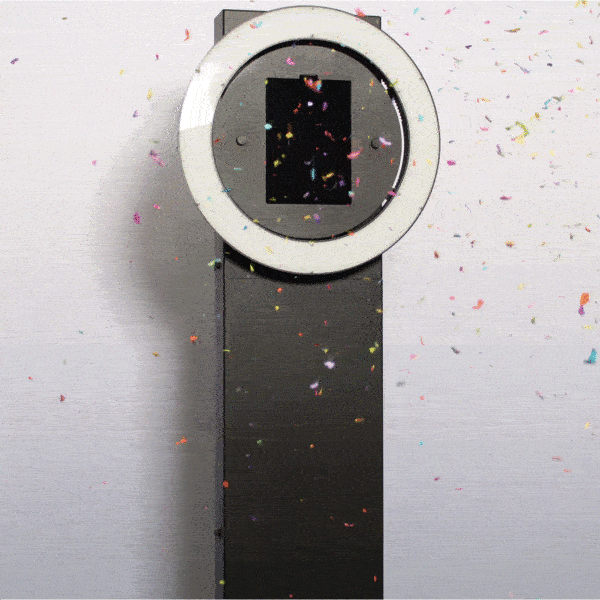
Comments
Post a Comment